New users manuals for our main functionalities
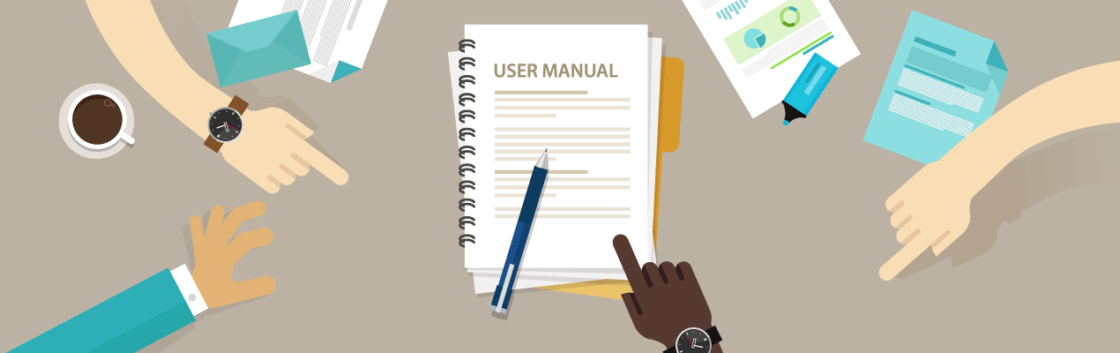
Take a look at our new users’ manuals to help you use all features of Recommend. In order to really get the most out of Recommend, and all its integral features. It’s important to immerse yourself in the platform and get a full understand of how it all works. The ins and outs are not overly complex but in order to iron out any doubts and uncertainties, we have created a series of manuals, each relating to different aspects of the platform.
The users manuals are available below in PDF format. Each one of them will help you get a clear understanding of the platform and the main functionalities, so you can hit the ground running and start building your online store and undertake all the marketing efforts that you see fit.
Let’s take a look at the manuals available:
Recommend – Account and Tracking Setup Manual
In this manual, we outline in a step-by-step straightforward way all the tasks you need to do to complete set-up of your recommend account. This manual comes complete with handy screengrabs so that you can see clearly which buttons you need to click on the various screens throughout the set-up.
Recommend – Account and Tracking Setup
Recommend – Triggered Emails Manual
With the help of Recommend, you can easily set up triggered email campaigns to drive sales and increase revenue. The automation is set up in the platform. You can define different triggers by using specific customer behaviours. The manual shows retailers how they can set up these emails using various templates available.
Stay connected and subscribe to our blog to be the first to know about our latest updates, new functionalities and industry news. Missing something or interested in a demo for your business? Contact us and someone from our team will be in touch very soon!


